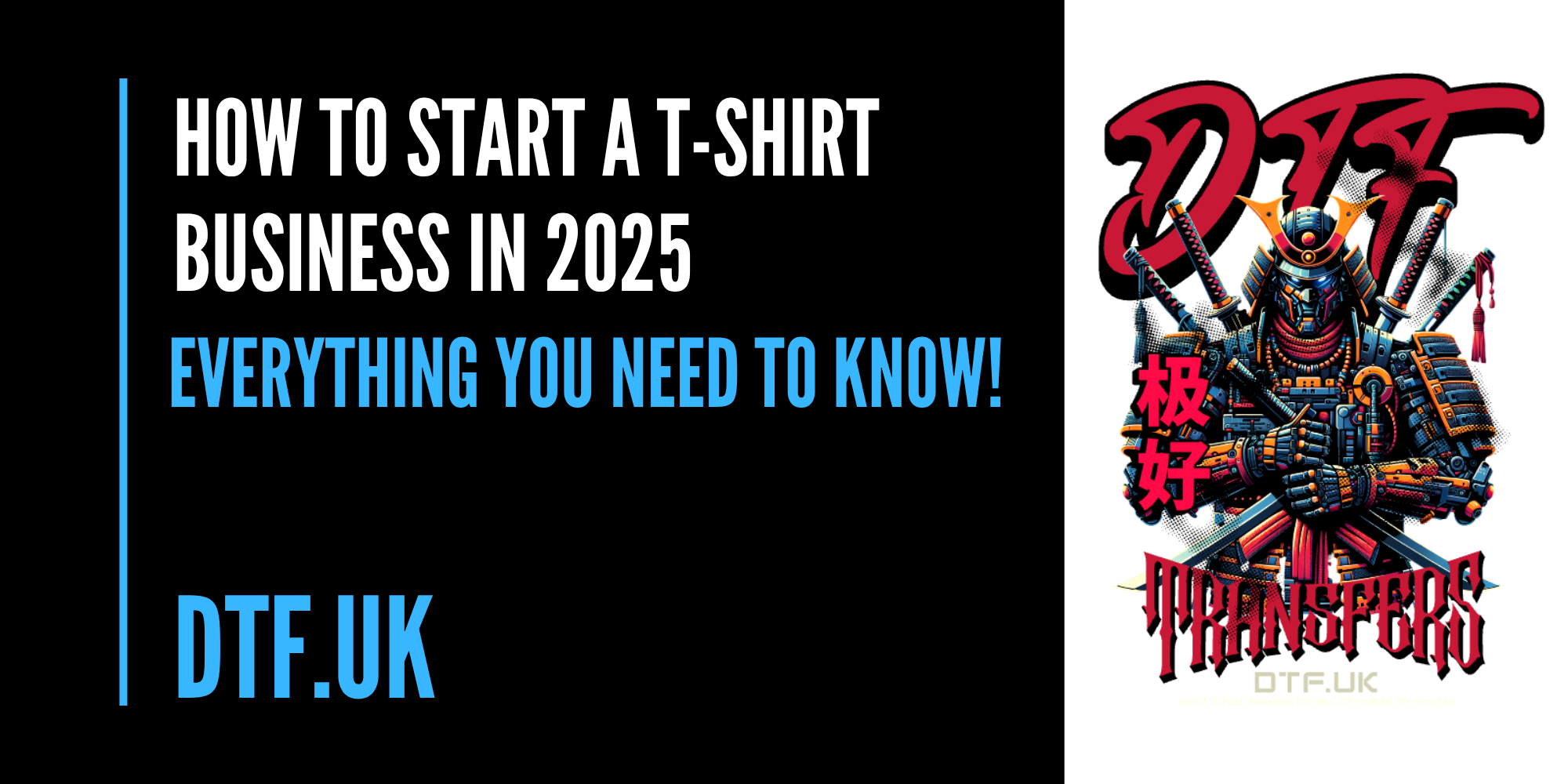Welcome to your ultimate guide on creating custom DTF (Direct to Film) transfer gang sheets with names and numbers for sports teams, school leavers, or any bulk order requiring personalised apparel. If you’re looking to customise football, hockey, basketball, or any team garments with vibrant, stretchable prints that last, you’re in the right place. This tutorial will walk you through the entire process—from setting up your gang sheet online to placing your order efficiently.
Whether you’re a small business owner, a team manager, or a creative enthusiast, understanding how to build a DTF gang sheet with names and numbers will streamline your workflow and ensure professional results. Let’s dive in!
Table of Contents
- 🖥️ Step 1: Navigating to the DTF Transfers Gang Sheet Builder
- 🎨 Step 2: Understanding the Online Builder Interface
- ✍️ Step 3: Adding Names and Numbers with Customisation Options
- 🛠️ Step 4: Adjusting and Auto Building Your Gang Sheet
- 🛒 Step 5: Finalising Your Order and Checkout Process
- 💡 Why Choose DTF Transfers for Custom Names and Numbers?
- 🏅 Perfect Applications for Custom DTF Transfers
- 📞 Need Assistance? Reach Out to the Experts
- 🔔 Final Thoughts
🖥️ Step 1: Navigating to the DTF Transfers Gang Sheet Builder
The first step in your journey is to head over to the DTF.uk website. This platform is designed specifically to simplify the creation of custom DTF transfers for garments, including names and numbers for sports kits or event apparel.
Once on the homepage, look towards the top navigational menu and select the option to Order DTF Transfers. This will guide you to a page dedicated to the name and number DTF transfer gang sheet.
Here, you’ll find a detailed description of the service and a prominent button to Build a DTF Gang Sheet with Name and Numbers. Clicking this button will launch the online builder tool where all the magic happens.
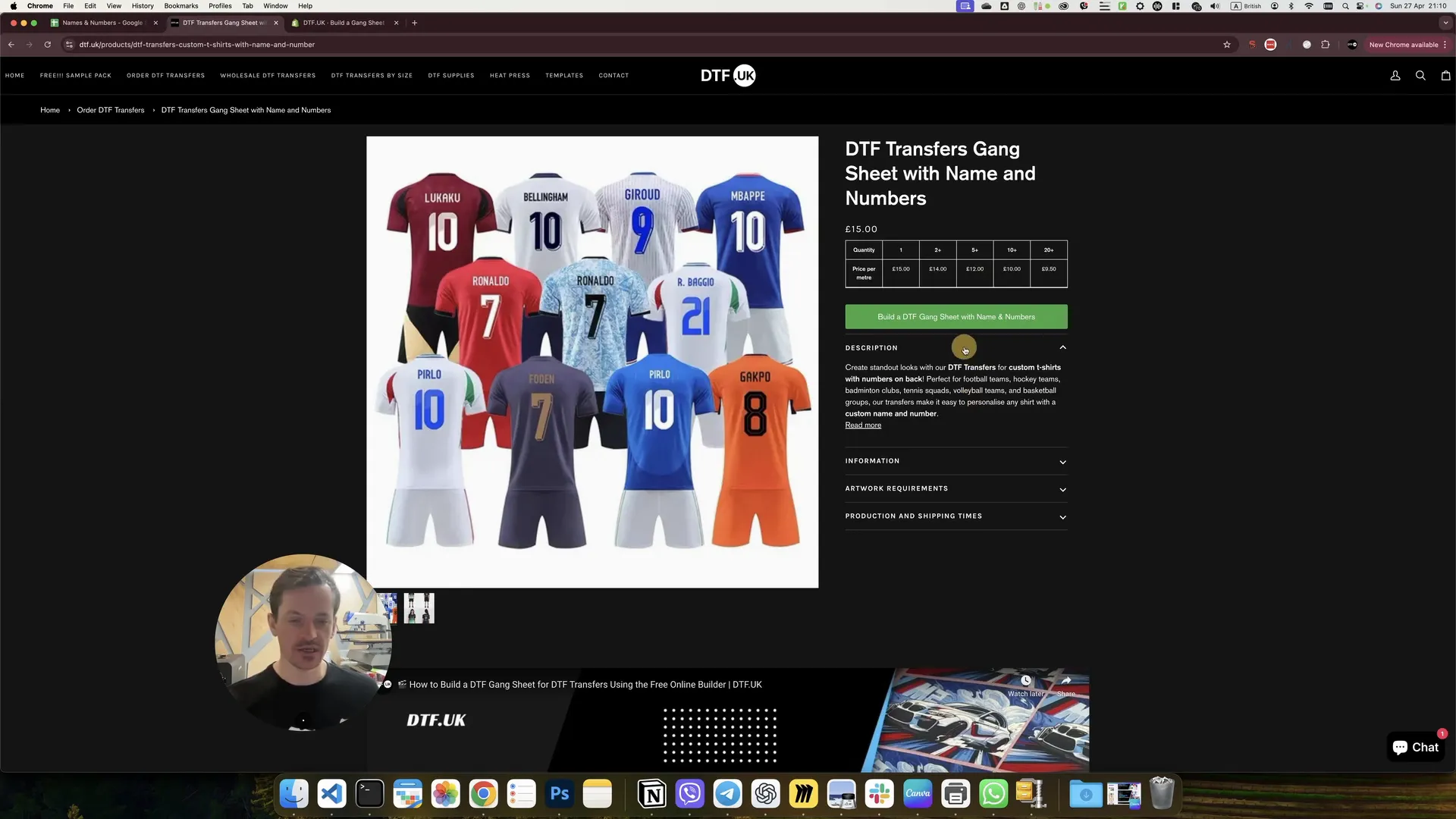
🎨 Step 2: Understanding the Online Builder Interface
Once you’ve opened the builder, take a moment to familiarise yourself with the layout. On the left sidebar, you’ll find the navigational menu, which allows you to manage your names and numbers efficiently. This is where you input the customised text and digits for your team or group.
In the centre of the screen lies your artboard, which represents your gang sheet. By default, this artboard is set to the size of a 1-meter DTF gang sheet, providing ample space to position all your transfers.
Imagine you have a sports team of 10 players, each needing their name and number printed on the back of their shirts. The interface is designed to handle this kind of bulk order seamlessly, allowing you to add multiple names and numbers in one go.
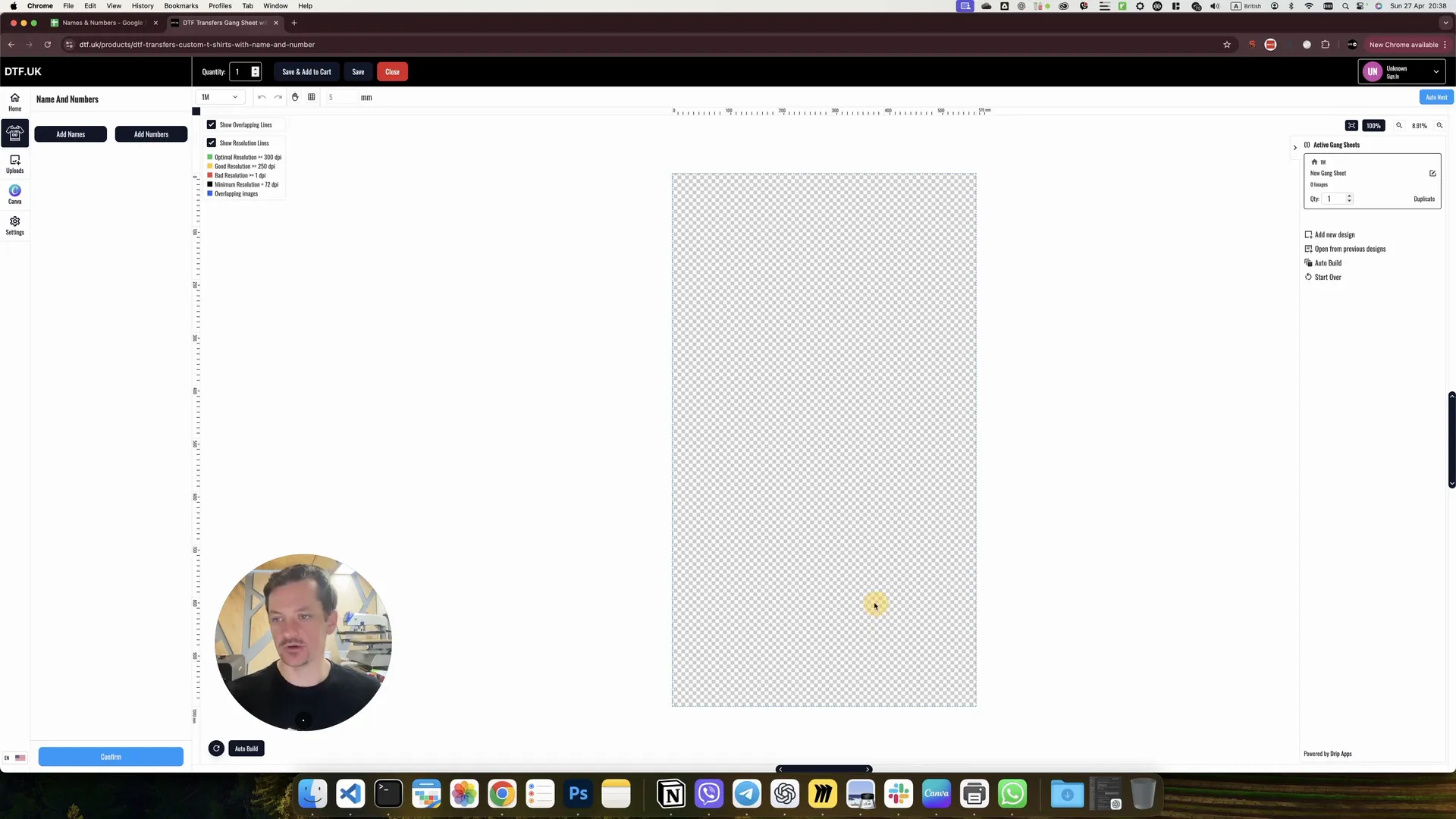
✍️ Step 3: Adding Names and Numbers with Customisation Options
Now comes the fun part—adding your custom names and numbers. The builder offers several options to tailor these elements to your needs:
- Sizes: You can select from small, medium, and large sizes for both names and numbers, ensuring the transfers fit perfectly on the garments.
- Fonts: Choose from multiple font styles to match your team’s branding or personal preference.
- Colours: Define the colour of the prints based on the garment’s fabric colour or your desired aesthetic.
To add names, simply copy and paste the list of names into the builder. For example, if you have 10 players, you’ll input all 10 names here.
Next, switch to the numbers section and add the corresponding numbers for each player. Again, you can customise the size, font, and colour of the numbers to complement the names.
This streamlined approach saves time and reduces errors, especially when dealing with large orders.
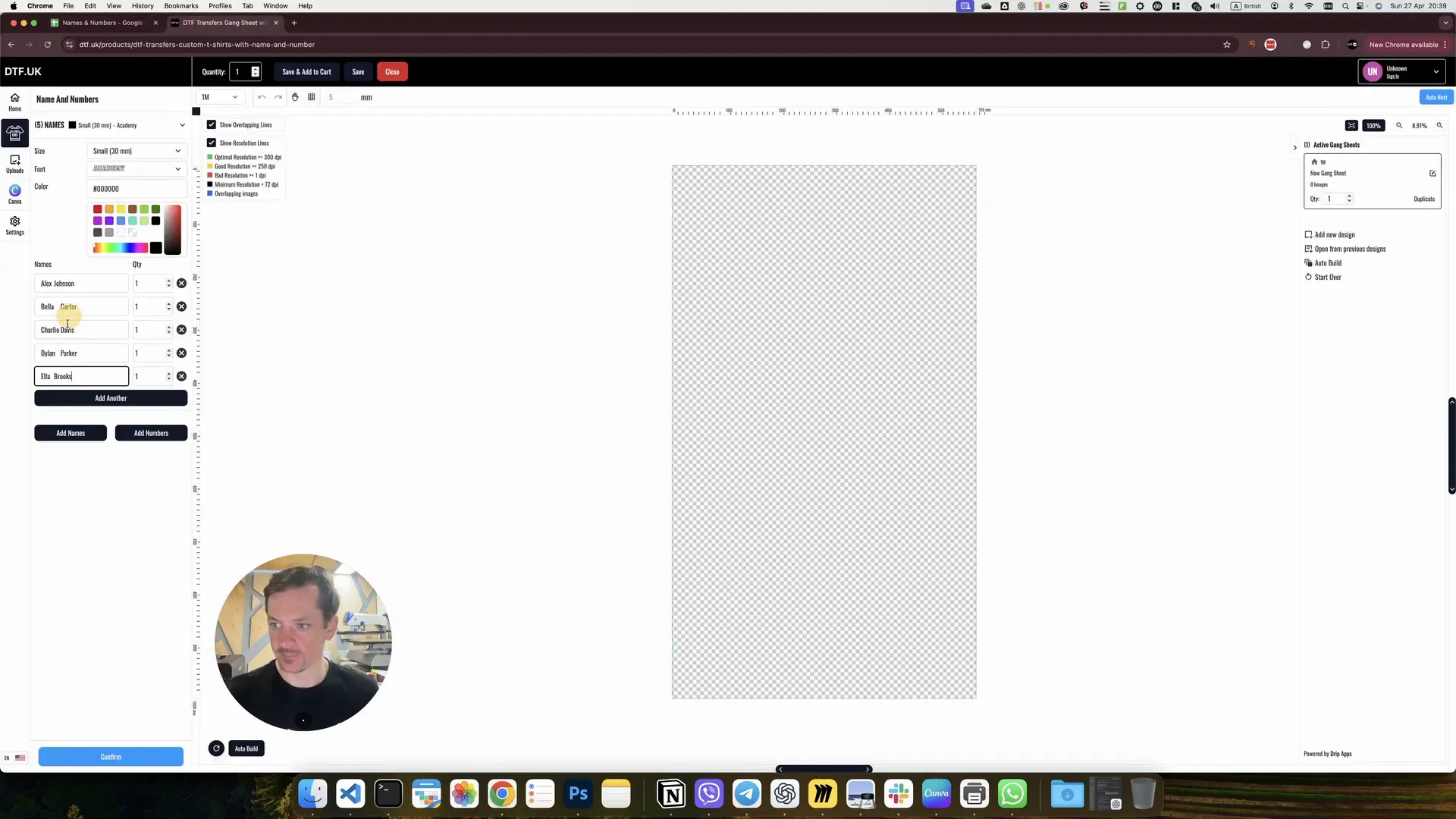
🛠️ Step 4: Adjusting and Auto Building Your Gang Sheet
Once you’ve input all the names and numbers, click the Confirm button to place them on the gang sheet. At this stage, you might notice some inconsistencies in size. For instance, longer names may appear smaller or differently scaled compared to shorter ones.
To fix this and maintain a consistent look across all transfers, use the auto build feature. Here’s how:
- Set your desired standard size for the names, for example, 7 cm in height.
- Click the Auto Build button and then Apply.
- The system will automatically regenerate the gang sheet layout, repositioning all names and numbers according to their dimensions and your size preferences.
This feature is a real time-saver, ensuring your gang sheet is optimised for printing without manual rearranging. It guarantees your transfers are perfectly spaced and sized for a professional finish.
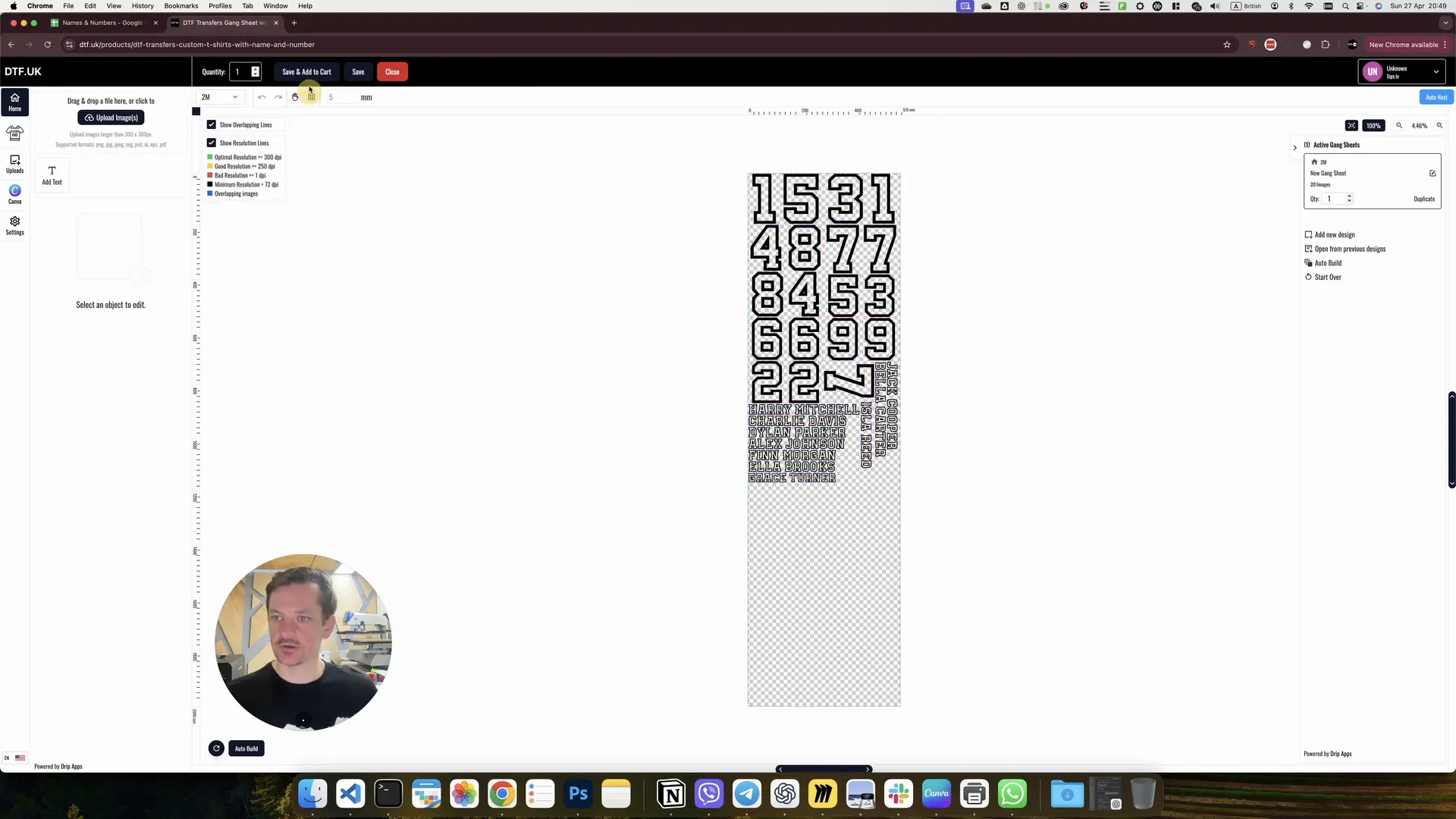
🛒 Step 5: Finalising Your Order and Checkout Process
With your gang sheet perfectly arranged, you’re ready to place your order. Follow these simple steps:
- Click on Save and Add to Cart.
- Accept the terms and conditions.
- Add the order to your cart and exit the builder.
- You will be redirected to your basket where you can review your order.
- Proceed to checkout and complete your payment and delivery details.
Once payment is confirmed, your customised DTF transfers will be printed and shipped to you, ready for heat pressing onto your garments.
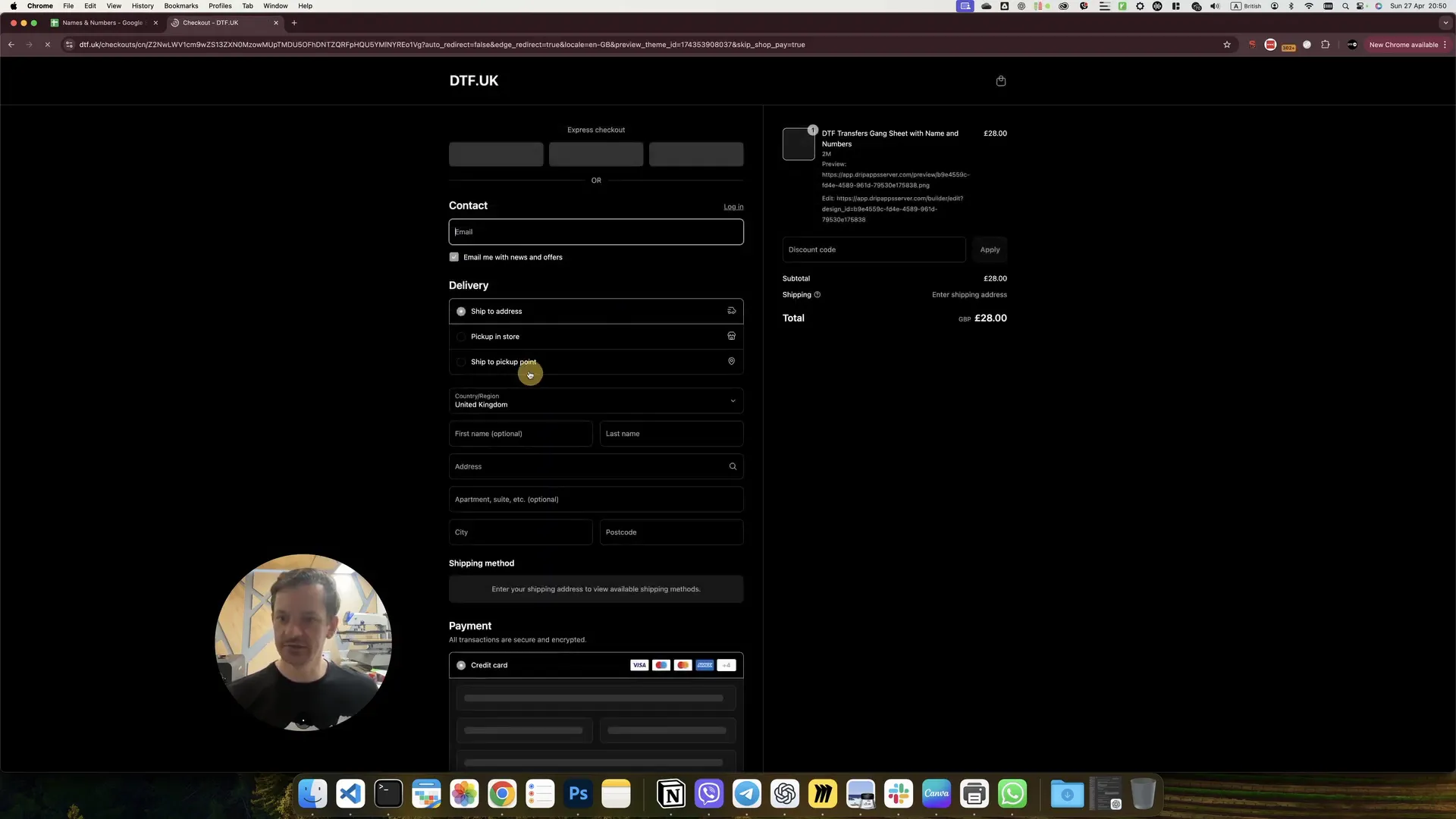
💡 Why Choose DTF Transfers for Custom Names and Numbers?
DTF transfers offer several advantages that make them ideal for personalised sportswear and event apparel:
- Crisp, Vibrant Colours: The prints are bright and eye-catching, perfect for team uniforms.
- Stretchable and Durable: The transfers stretch with the fabric and last through multiple washes without cracking or fading.
- Versatile Fabric Compatibility: Works well on cotton, polyester, and blends.
- No Weeding Required: Unlike vinyl, DTF transfers are ready to apply immediately after printing, saving time and effort.
This combination of quality and efficiency makes DTF transfers a top choice for bulk customisation projects.
🏅 Perfect Applications for Custom DTF Transfers
Whether you’re outfitting a sports team, organising a school leavers’ event, or creating personalised workwear, DTF transfers are an excellent solution. Here are some common use cases:
- School and University Leavers: Custom names and numbers for memorable leaver’s shirts.
- Football, Rugby, and Other Sports Teams: Uniform customisation with player names and squad numbers.
- Custom Event Apparel: Personalised shirts for conferences, charity events, or corporate outings.
- Workwear Personalisation: Branding and employee names on uniforms for a professional look.
📞 Need Assistance? Reach Out to the Experts
If you have any questions or special requests, don’t hesitate to contact the DTF.uk support team. They’re always happy to help you with your custom projects to ensure you get the best possible result. You can reach them at support@dtf.uk.
🔔 Final Thoughts
Building a DTF transfers gang sheet with customised names and numbers has never been easier. By following these simple steps, you can efficiently prepare your bulk order for vibrant, durable, and professional-quality heat transfers.
Remember to leverage the auto build feature to maintain consistency across your designs, and make sure to double-check your input before placing your order. With DTF.uk’s user-friendly online builder and expert support, your custom apparel projects will be a breeze.
Good luck with your custom printing, and enjoy creating personalised apparel that stands out on and off the field!