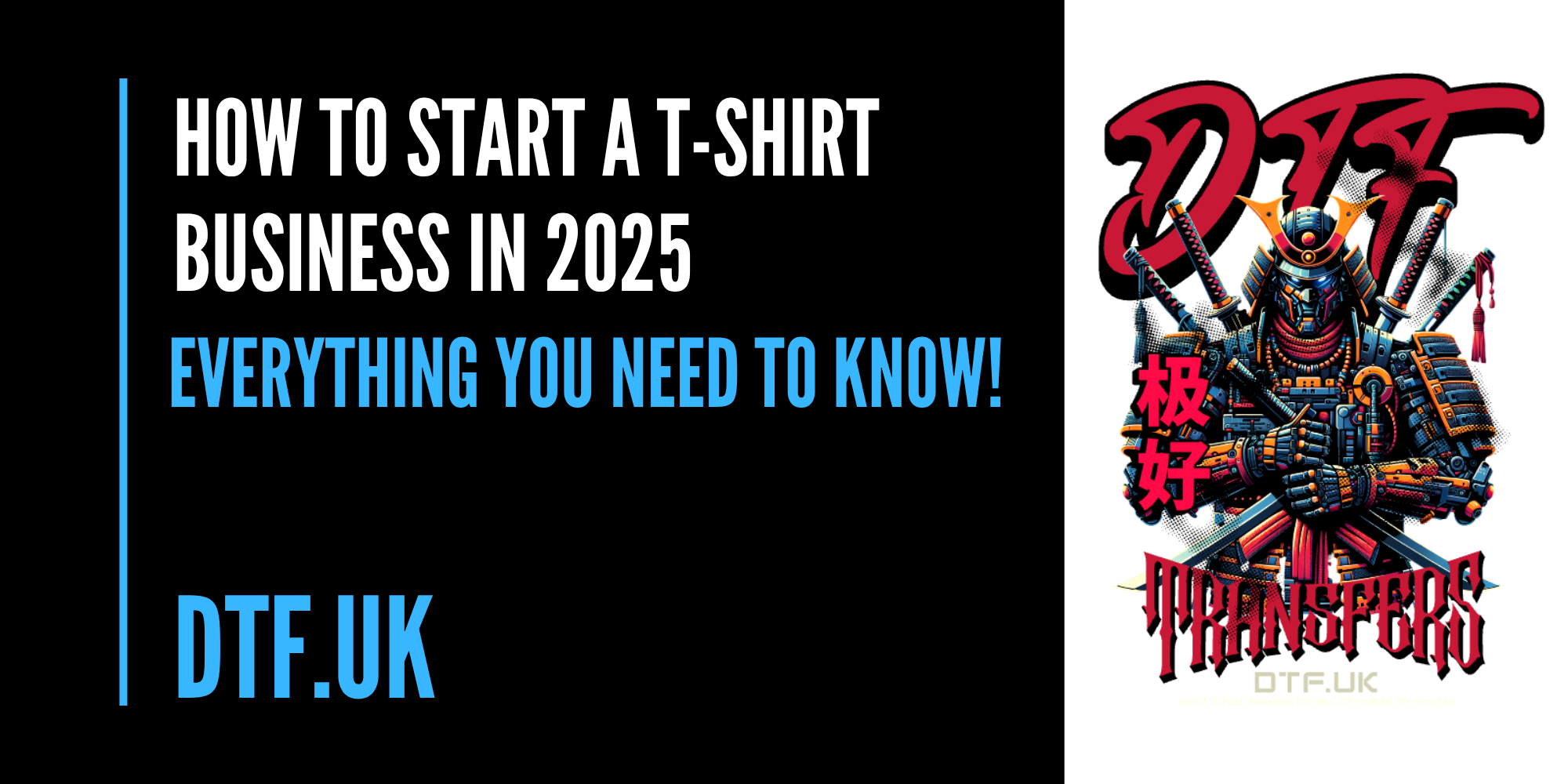If you’ve ever handled or are about to manage a bulk order for school or university leavers' apparel, you’ve come to the right place. I’m Slava from DTF UK, and today I’m going to guide you through the process of building a DTF transfer gang sheet specifically designed for school leavers. This method is not only quick and easy but ensures your transfers are ready to press with professional precision.
Whether you're producing hoodies, T-shirts, sweatshirts, or any other garment, this step-by-step guide will help you optimise your workflow and guarantee a smooth printing experience. Let’s dive in!
Table of Contents
- 🛒 Step 1: Navigating to the Leavers Gang Sheet on DTF.uk
- 🖥️ Step 2: Using the Online Builder Tool for School Leavers DTF Transfers
- ✍️ Step 3: Adding Names and Numbers for University Leavers
- 📐 Step 4: Adjusting DTF Print Sizes for School Leavers
- 📋 Step 5: Auto-Building the DTF Transfers Gang Sheet
- 💾 Step 6: Saving Your Gang Sheet and Placing Your Order
- ✨ Top Tips for Your School Leavers DTF Order
- 🎉 Perfect For:
- 📢 Final Thoughts
🛒 Step 1: Navigating to the Leavers Gang Sheet on DTF.uk
First things first, open your browser and head over to the DTF.uk website. On the top navigation menu, you will find an option labeled "Leavers DTF Transfer Gang Sheet". Clicking this will take you directly to the product detail page.
Here, you’ll notice a prominent green call-to-action button inviting you to "Build a DTF Gang Sheet for School Leavers." Clicking this button launches the online builder tool — a powerful resource designed to help you create customised school or university leavers transfers with ease.
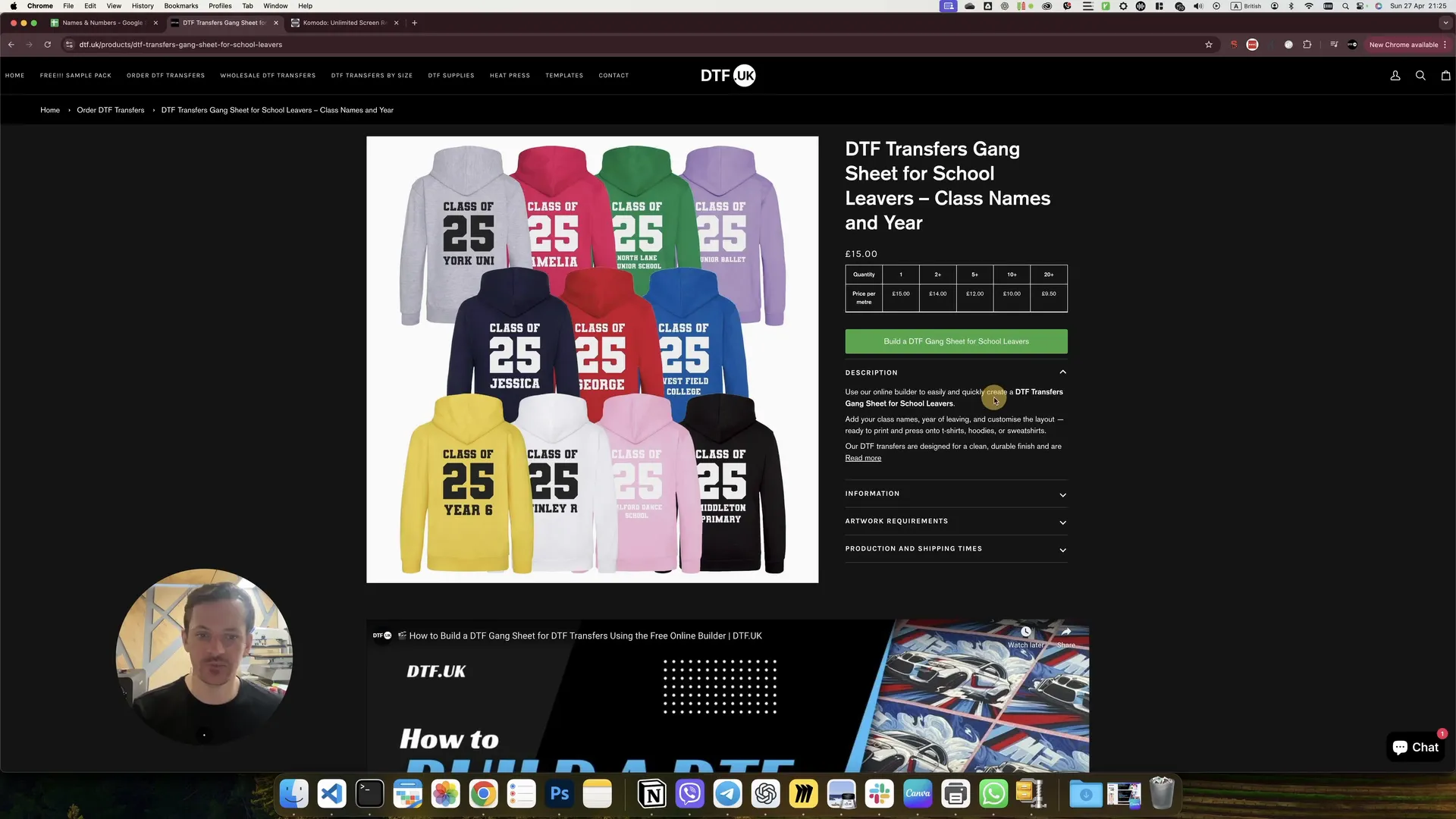
🖥️ Step 2: Using the Online Builder Tool for School Leavers DTF Transfers
Once inside the online builder, you’ll see a user-friendly interface with a left-hand navigation menu dedicated to managing names and numbers. This is where you’ll input all your text elements for the leavers’ designs.
Imagine you’ve received an order for 25 university leavers from the London Business School. Your design requires three lines of text and a number, representing the quantity of leavers. The builder accommodates this by allowing you to add multiple lines of text and numbers, each with customizable size, font, and colour options.
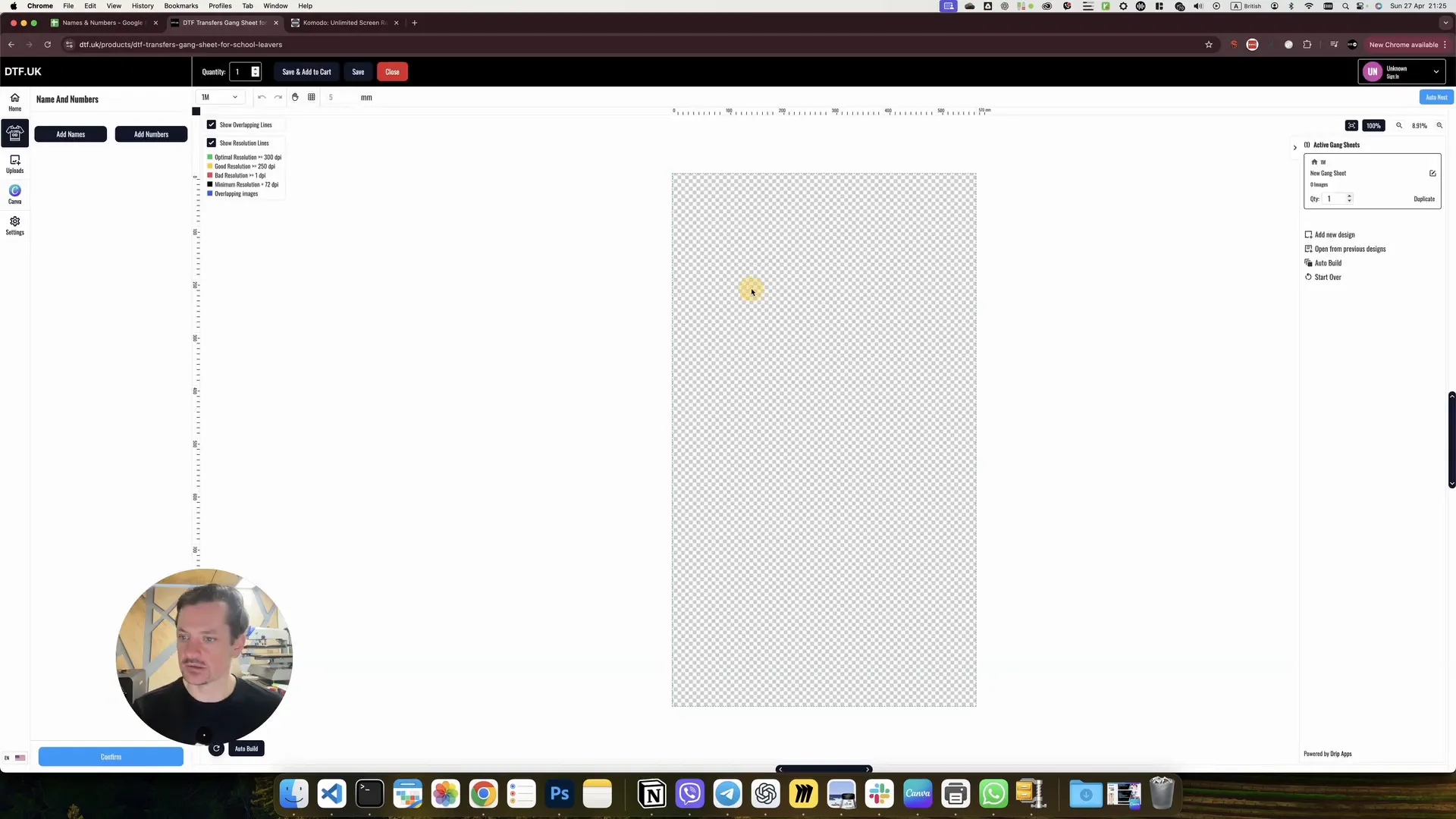
✍️ Step 3: Adding Names and Numbers for University Leavers
Start by clicking the "Add Names" button. Here, you can pre-select the size of the text — medium size is a great default choice for most garments. Next, select the font from the existing library. If you require a unique font not currently available, simply email support@dtf.uk, and the team will happily extend the font library for you.
For my example, I’ve chosen the Dark College font. Since the garments are white, I opted for black text to ensure maximum contrast and readability.
Now, enter the three lines of text:
- Line 1: "Class"
- Line 2: "London"
- Line 3: "Business School"
Remember, even though you need 25 transfers, you only add each text line once here. The quantity is handled later in the process.
Next, add the numbers by clicking the "Add Numbers" option. Similar to text, you can select size, font (I chose Academy One), and colour (black). The number for this batch is 25, but again, add just one instance here.
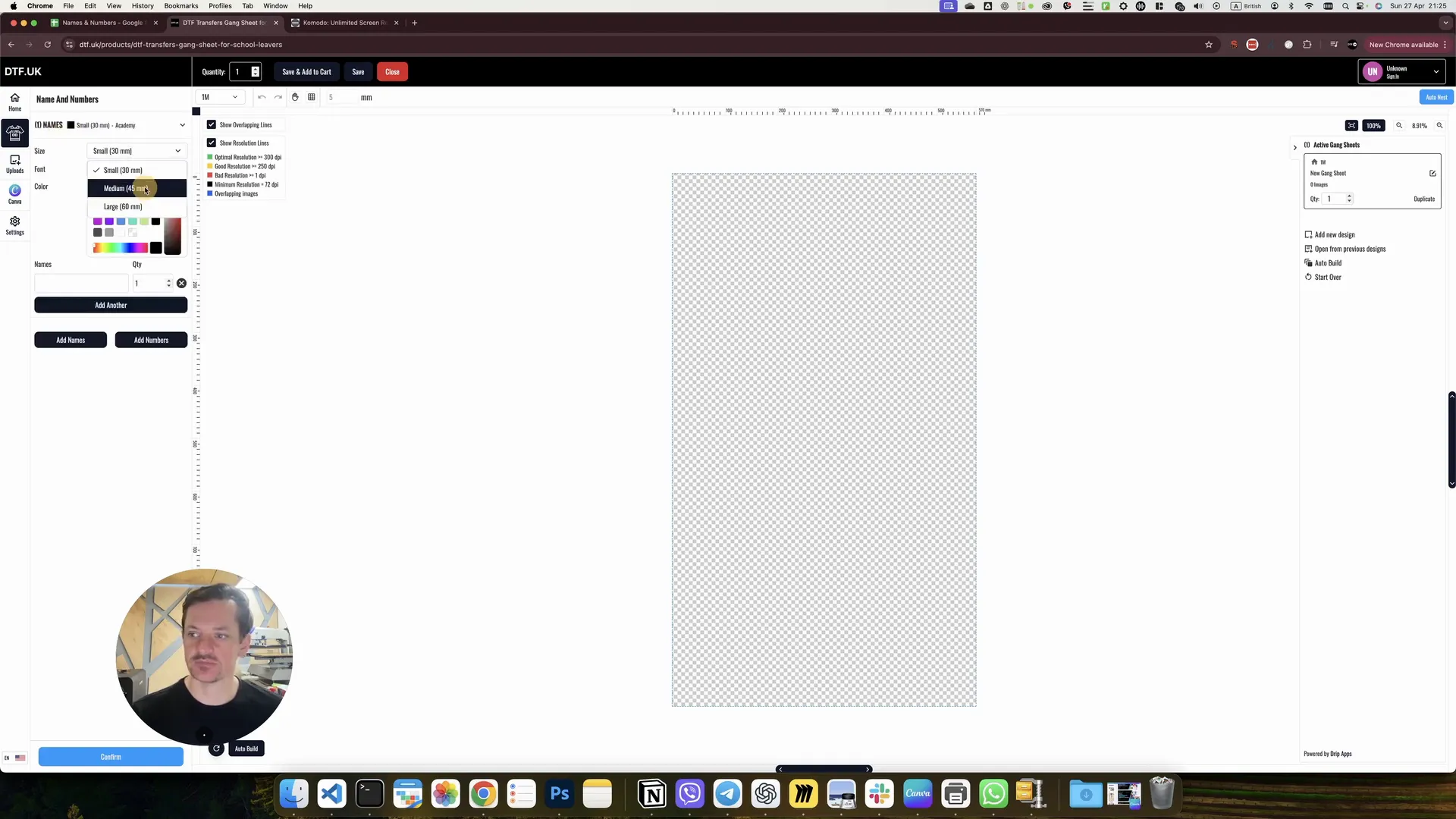
📐 Step 4: Adjusting DTF Print Sizes for School Leavers
Once you’ve added all text and numbers, click "Confirm" to add them to your design board. This is where you’ll notice an important detail — if you try to create all 25 transfers right away, the text size might be way too large for typical garments.
For example, the "Business School" line might default to 469 mm, which is far too big for the back of hoodies, T-shirts, or sweatshirts. To fix this, you need to manually resize each text element to a more practical dimension. I recommend scaling down to around 28 cm (280 mm) for each line and number, which fits nicely on most apparel.
Resize each line — "Class," "London," "Business School" — and the number "25" accordingly. This step ensures your gang sheet layout is not only visually balanced but also practical for pressing onto garments.
📋 Step 5: Auto-Building the DTF Transfers Gang Sheet
Now that your design elements are sized correctly and positioned on the board, it’s time to generate the full set of transfers. Since you need 25 identical items, enter "25" in the quantity field and click "Duplicate Image". Confirm this action, and the system will create multiple gang sheets accordingly.
To streamline this process, use the "Auto Build Gang Sheet" button at the bottom of the interface. Specify you want 25 of each design and hit "Apply." The system will then efficiently arrange your transfers over approximately 4 meters of transfer material, optimising space and reducing waste.
This auto-build feature is a real time-saver and cost-efficient, especially when handling bulk orders. It neatly formats your gang sheet ready for printing and pressing without unnecessary manual adjustments.
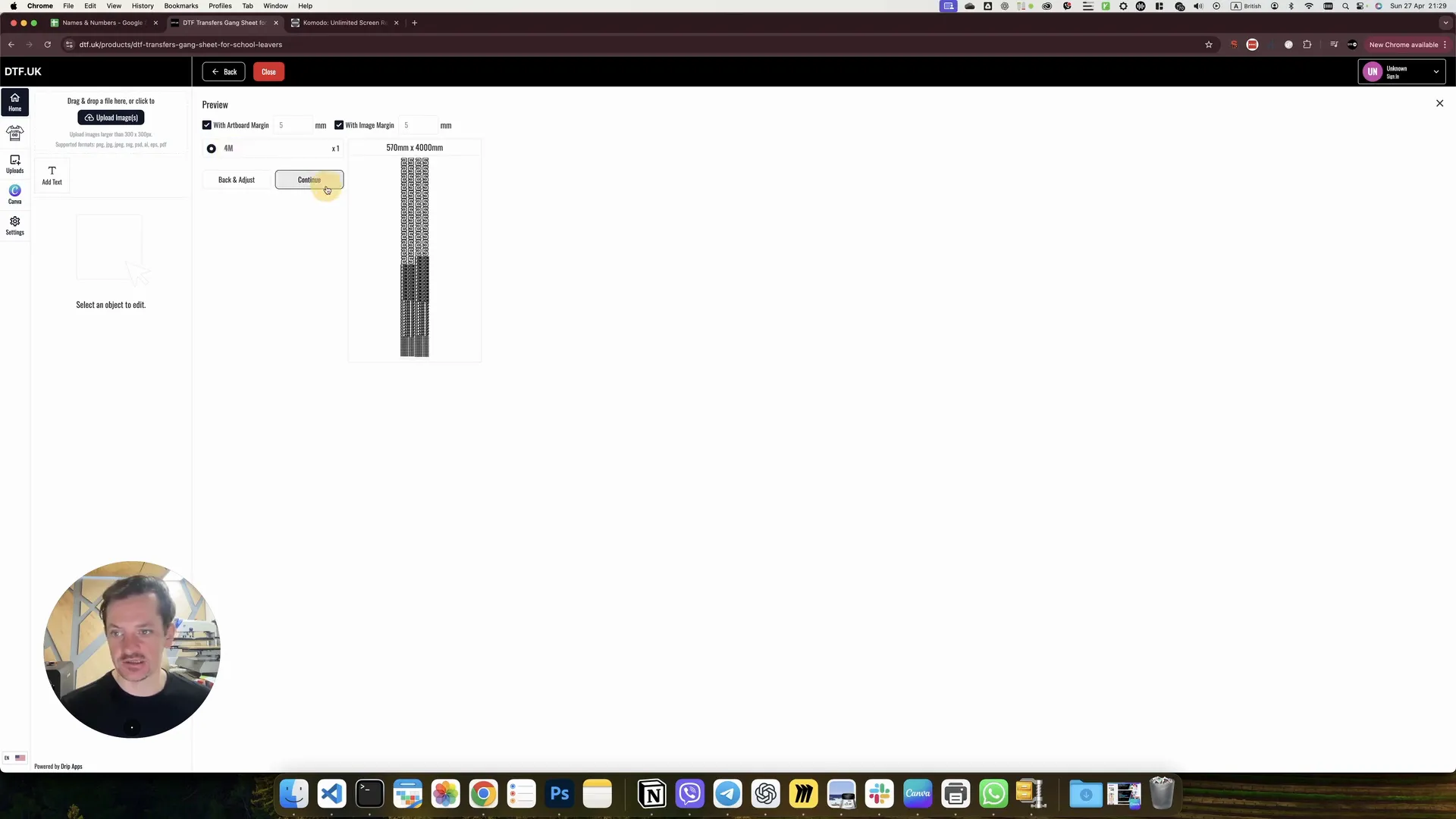
💾 Step 6: Saving Your Gang Sheet and Placing Your Order
Once your gang sheet is ready, click "Save and Add to Cart". Accept the terms and conditions to proceed to the basket page, where you can review your order. Here, verify that the gang sheet measures approximately 4 meters and preview the final layout to ensure everything looks perfect.
After confirming your order details, proceed to checkout. Fill in your delivery and payment information, then complete your purchase. Congratulations — your DTF transfer gang sheet for school leavers is now ready to be printed and pressed!
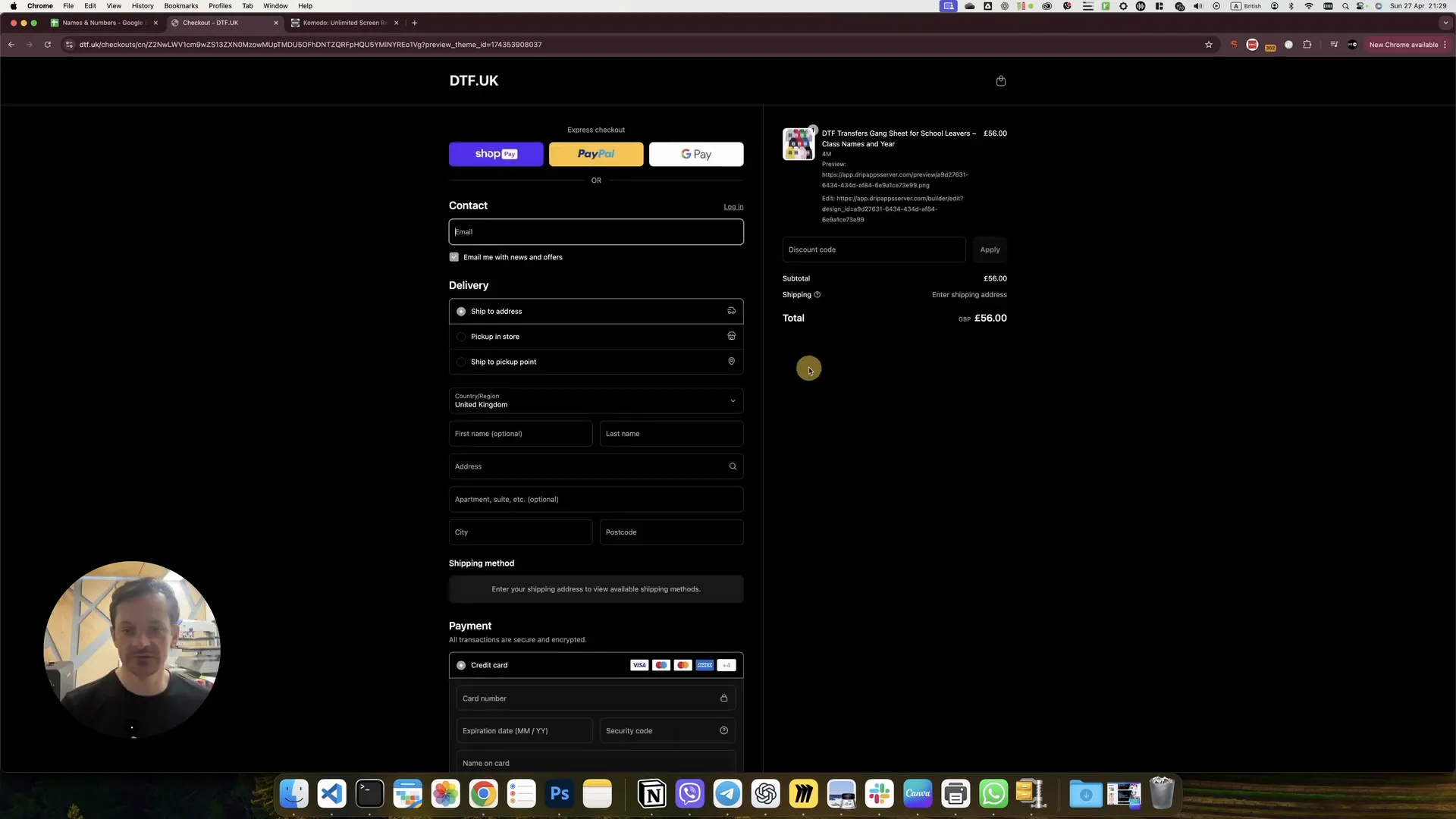
✨ Top Tips for Your School Leavers DTF Order
- Choose appropriate sizing: Always adjust your text sizes to fit the garment type, whether hoodies, T-shirts, or sweatshirts.
- Select fonts and colours carefully: Contrast matters — pick font colours that stand out against your garment base for maximum visibility.
- Use the Auto-Build button: This tool helps you fit more designs on less material, saving you money and time.
- Preview before checkout: Double-check your gang sheet layout to avoid costly mistakes.
- Need a custom font? Just email support@dtf.uk — they’re happy to add your preferred fonts to the library.
🎉 Perfect For:
- School Leavers Hoodies
- University Graduation T-Shirts
- Custom Printed Sweatshirts and More
Using DTF transfers and building gang sheets this way ensures a smooth production process, from design to delivery. Your bulk orders will be handled efficiently, with beautifully arranged transfers ready to press onto your garments.
📢 Final Thoughts
Building a DTF transfer gang sheet for school leavers doesn’t have to be complicated. With the right tools and a little know-how, you can create professional, print-ready designs that meet your clients’ needs quickly and easily. The online builder on DTF.uk is designed to simplify this process, making bulk orders manageable and affordable.
Remember, the key steps are selecting your fonts and colours, sizing your designs appropriately, and using the auto-build feature to optimise material use. Preview your design thoroughly and place your order with confidence.
Happy printing, and good luck with your school and university leavers projects!